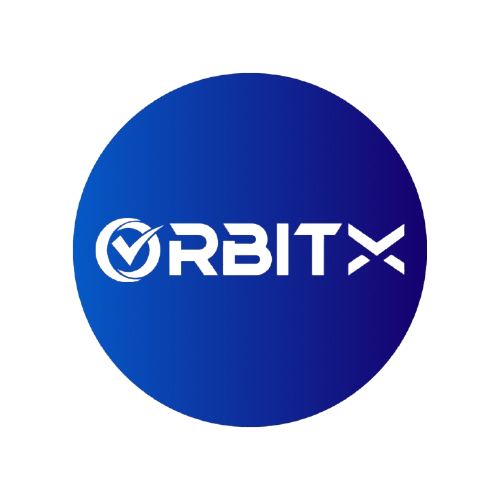✅ How to Join OrbitX DeFi – Step-by-Step Guide 🌍
Global registration is about to begin! Once you receive your referral link from your sponsor, follow these simple steps to get started:
🔹 Step 1: Get a Crypto Wallet
Install a Web3 wallet like:
• MetaMask (Chrome Extension / Mobile App)
• Trust Wallet, MetaMask, BitGet, Safepal, Token Pocket
✅ Ensure the wallet supports BNB Smart Chain (BEP20).
🔹 Step 2: Fund Your Wallet
• Fund USDT with amount you want to. Stake.
Send BNB (BEP20) to your wallet from any exchange.
• BNB is needed to cover gas/transaction fees.
🔹 Step 3: Open the OrbitX DApp
• Click the referral link shared by your sponsor/upline to access the DApp.
or
• This will automatically connect you under your sponsor.
🔹 Step 4: Connect Your Wallet
• Click on “Connect Wallet” and select MetaMask or Trust Wallet.
• Ensure you’re connected to the BNB Smart Chain (BEP20).
🔹 Step 5: Buy & Stake $RTX (Once Liquidity Goes Live)
• Click on Menu and then the Buy Now button.
• Swap your USDT (BEP20) for $RTX tokens.
• Go to the OrbitX dashboard and click on “STAKE”.
• Enter the number of $RTX tokens.
• Click APPROVE, then STAKE to confirm.
🔹 Step 6: Start Earning
Once your ID is activated:
• You’ll start receiving daily ROI (up to 1%).
• Referral commissions will unlock as your network grows.
📞 Need Help or a Verified Referral Link?
Contact us on WhatsApp: +91-9170746868
You’ll get:
• A verified referral link
• 1-on-1 onboarding support
• A growth strategy to build your team and income